Parsimony Ratchet の使い方
PAUPRat は Windows / Macintosh(Classic | MacOSX) / UNIX の実行ファイルがソースコードとともに配布されている.下記のメモは Mac OSX の Classic 環境で起動する PAUPMacRat を使ったときのものである.
【手順】
- PAUPRat の起動画面にある入出力指定スイッチ(Console/File)には触らない。
- そのまま OK すると注釈なしの NEXUS ファイル「setup.nex」が自動生成される。
- Argument ウィンドウに help とキー入力して OK すると、使用に関する注釈が付いた NEXUS ファイル「verbose_setup.nex」が自動生成される。これは「setup.nex」と同一だが,このファイルを読めば使い方の概略は理解できる.
- PAUP* で解析しようとするデータを「MyData.nex」とする.上記「setup.nex」(PAUP* で EDIT できる)の形質数「nchar=」がブランクになっているので,「MyData.nex」の形質数を指定し、ファイル名(ここでは「MySetup.nex」としておく)を変更して保存する。
- PAUPRat のArgument ウィンドウに「MySetup.nex」とキー入力して OK すると、PAUPRat が指定された nchar に対応する形質の無作為サンプリングと無作為重みづけを指定回数(デフォルトでは200回)だけ行なう PAUP* バッチファイルを作成し、「ratchet.nex」という名前のファイルとして自動作成する。(PAUPRat のメインウィンドウに作成プロセスが表示される)
- PAUP* を起動し,データ「MyData.nex」を execute する。
- PAUP* の File メニューの Open を選択し、上記の「ratchet.nex」を execute すると、PAUP* のバッチ計算が開始される。いくつかのログが出力されるが,最節約系統樹は「MyData.tre」というツリーファイルとして自動保存される。
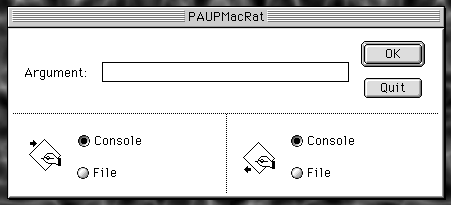
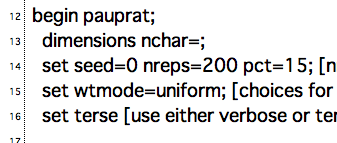
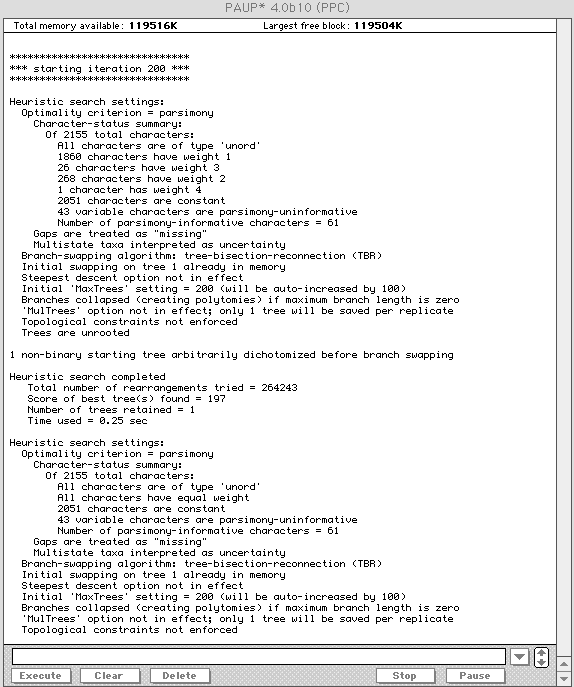
要するに、「setup.nex」の「nchar=」を指定しさえすれば、ラチェットはぎりぎりと締め上げて最節約分岐図を高速に探索してくれる。
なお,この「parsimony ratchet」を最尤法に適用した「likelihood ratchet」については Vos (2003)を参照のこと.PAUPRat から PAUP* の最尤法ルーチンを実行するコマンド・ファイルを出力するための input.nex が著者のサイトからダウンロードできる.
【参考文献】- Nixon, K. C. 1999. The Parsimony Ratchet : a new method for rapid parsimony analysis. Cladistics 15: 407-414.
- Sikes, D. S. and P. O. Lewis. 2001. beta software, version 1. PAUPRat: PAUP* implementation of the parsimony ratchet. Program and User's Manual. Distributed by the authors. Department of Ecology and Evolutionary Biology, University of Connecticut, Storrs, USA → ダウンロード(Win / MacOS / UNIX).
- Swofford, D. L. 2002. PAUP* : Phylogenetic analysis using parsimony (*and other methods), version 4.0b10. Sinauer Associates, Sunderland, Massachusetts.
- Vos, R. A. 2003. Accelerated likelihood surface exploration: The likelihood ratchet. Systematic Biology 52: 368-373 → ダウンロード(input.nex).
Last modified: 13 September 2007 by MINAKA Nobuhiro